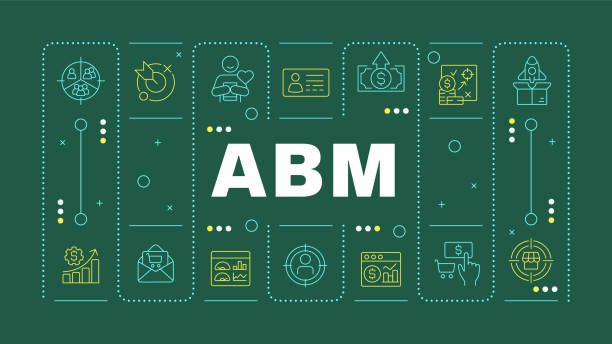In the fast-paced digital world of 2025, time is your most valuable asset. Whether you’re a solopreneur managing multiple clients, a small business owner juggling operations, or a professional looking to boost daily productivity, task automation is no longer optional—it’s a necessity.
As the demand for speed, accuracy, and multitasking grows, manually handling repetitive tasks is not only inefficient but also unsustainable. That’s where automation tools come into play. Among them, Zapier stands out as one of the most powerful and user-friendly platforms available today. It empowers individuals and teams to automate workflows without writing a single line of code, saving hours of tedious work each week.
Zapier connects over 6,000 popular apps and services—including Gmail, Slack, Google Sheets, Trello, HubSpot, and more—allowing you to create seamless integrations known as Zaps. These Zaps automatically carry out tasks for you based on specific triggers and actions. Whether it’s saving email attachments to Google Drive, sending leads from Facebook ads to your CRM, or getting Slack notifications for new eCommerce orders, Zapier can handle it all—automatically.
But is Zapier the best automation solution for your needs? Is it easy to use? And most importantly, is Zapier free, legit, and worth the investment in 2025?
In this detailed Zapier review, we’ll explore everything you need to know—from pricing plans and key features to use cases, pros and cons, and frequently asked questions. Whether you’re completely new to automation or looking to scale your workflows further, this guide will help you decide if Zapier is the right tool to future-proof your productivity.
Let’s dive in.
What Is Zapier? A Simple Guide for 2025 Users

An Overview of Zapier
Zapier is a powerful no-code automation platform designed to connect your favorite apps and services—without requiring any coding knowledge. As of 2025, Zapier supports integrations with over 6,000 popular applications, including Gmail, Slack, Google Sheets, Trello, Facebook Ads, Notion, Shopify, Zoom, HubSpot, and many others.
Instead of switching between apps or manually copying data from one platform to another, Zapier allows you to automate these repetitive tasks in just a few clicks. These automations are known as “Zaps.”
Each Zap consists of a trigger (an event in one app that starts the workflow) and one or more actions (the tasks you want Zapier to perform automatically in other apps). You decide what needs to happen and when—Zapier does the rest behind the scenes.
How Zapier Works in Real Life
Here’s a quick example of how a simple Zap works:
Let’s say you’re running Facebook Ads to generate leads. Every time someone fills out your lead form:
- Zapier can automatically send the lead’s information to a Google Sheet.
- At the same time, you get an instant notification in Slack.
This entire workflow runs in the background, instantly, with zero manual input.
Why Zapier Stands Out
What makes Zapier especially popular is that you don’t need to write a single line of code. Whether you’re a tech-savvy marketer or a non-technical freelancer, you can set up and manage automations using Zapier’s simple drag-and-drop interface.
From automating customer onboarding to syncing tasks between project management tools, Zapier is designed to make your daily work easier, faster, and smarter.
This combination of power and simplicity is what continues to make Zapier a go-to productivity tool for startups, agencies, small businesses, and individuals alike.
Key Features of Zapier in 2025
Here are the standout features of Zapier that make it a must-have automation tool in 2025:
1. AI-Powered Automation Builder
With its new AI assistant, Zapier now suggests workflows based on your app usage and data patterns, making setup even faster.
2. Multi-Step Zaps
You can now create advanced workflows with conditions, delays, and branching paths—great for marketing, lead nurturing, and project management.
3. Transfer & Tables
- Zapier Tables act like a mini-database to store automation results.
- Transfer lets you move bulk data from one app to another without coding.
4. Paths (Conditional Logic)
Create different outcomes depending on the data received—ideal for customizing emails, CRM entries, or task creation based on lead type.
Zapier Use Cases for Individuals and Teams
Zapier isn’t just for techies. Here are some use cases:
User Type
Use Case Example
Freelancer
Auto-send invoices after project completion.
Marketing Team
Trigger email campaigns from new Google Form submissions.
Ecommerce Store
Add new Shopify customers to a CRM and send a Slack alert.
HR Department
Automatically create onboarding tasks when a new hire is added.
Zapier Reviews: What Real Users Are Saying
Thousands of users rely on Zapier daily. Here’s what they love:
- Ease of Use: “I connected Gmail to Notion in under 5 minutes.”
- Support: “Their knowledge base and community forum are incredibly helpful.”
- Reliability: “I’ve used Zapier for 3+ years—my automations rarely fail.”
Pro Tip: Check G2 or Capterra for verified Zapier reviews.
Is Zapier Free? Understanding Pricing in 2025

Yes, Zapier offers a free plan, but it mainly suits light usage. If you need more robust automations, you can upgrade anytime. Here’s an easy overview of all the available plans:
| Plan | Details |
|---|---|
| Free | – $0/month (Free forever) – Automate AI-powered workflows with 100 tasks/month – Zapier automation platform – Best for basic use |
| Pro | – $19.99/month (Billed annually) – Automate AI-powered workflows with full Zapier power – Multi-step Zaps – Everything in Free, plus – Best for individuals |
| Team | – $69/month (Billed annually) – Build and manage AI workflows with your team – 25 users – Everything in Pro, plus – Best for teams |
| Enterprise | – Contact for pricing – Scale automation across departments – Unlimited users – Everything in Team, plus – Best for organizations |
Is Zapier Legit? A Closer Look at Its Credibility and Trustworthiness
Yes, Zapier is a completely legitimate and reliable automation platform, trusted by millions of users and thousands of businesses worldwide. Since its launch over a decade ago, Zapier has built a strong reputation for providing dependable no-code automation tools that simplify workflows and boost productivity.
The platform is used by well-known global brands, including Shopify, Google, HubSpot, and Adobe, which speaks volumes about its credibility and scalability. These companies rely on Zapier to streamline internal processes, automate customer communications, and integrate multiple apps seamlessly.
From a security standpoint, Zapier ensures a safe environment for its users. It utilizes end-to-end encrypted connections to protect your data and adheres to strict compliance standards such as GDPR. For users on higher-tier plans, Zapier also offers HIPAA compliance, which is particularly crucial for businesses that handle sensitive medical or personal data.
Moreover, Zapier maintains transparent pricing models and clear usage policies, allowing users to understand what they’re paying for with no hidden costs or surprise charges. With over 10 years of industry presence, it’s clear that Zapier is not just a passing trend—it’s a reliable solution built for long-term success.
In short, Zapier is a well-established, secure, and highly trusted automation tool that continues to grow in popularity among individuals, small businesses, and enterprise-level teams alike.
Is Zapier Worth It in 2025? A Practical Evaluation
Absolutely—Zapier remains one of the most valuable automation tools in 2025, especially for professionals and businesses that deal with repetitive tasks across digital platforms. Whether you’re a freelancer, marketer, eCommerce seller, or part of a growing team, Zapier can help you automate your workflows and reclaim valuable hours from your day.
If you often find yourself copying data between tools, sending manual email updates, or tracking leads in spreadsheets, Zapier can handle these tasks effortlessly in the background. In many cases, the time saved using Zapier in just one week can easily justify the cost of a monthly subscription, making it a smart long-term investment.
What’s more, the platform is constantly evolving. In 2025, Zapier introduced AI-powered automation features, including predictive workflows and Zapier Tables, allowing you to store and manipulate data directly within your automations. These updates make the tool not only more flexible but also more intelligent, helping users adapt to dynamic business needs without writing a single line of code.
Using Zapier also helps reduce manual errors that occur when switching between apps or copying data by hand. By automating these tasks, you create a more accurate, consistent, and streamlined process, ultimately leading to better performance and less stress.
In summary, Zapier is worth it in 2025 for anyone looking to save time, minimize mistakes, and boost their overall productivity—without the need for technical skills or complex tools.
Alternatives to Zapier in 2025
While Zapier remains the leading automation tool in 2025, several alternatives offer compelling features based on different needs and technical preferences. Here’s a closer look at some of the top competitors to consider:
- Make (formerly Integromat)
Make is known for its advanced customization options and detailed workflow building. It’s particularly suited for users with a technical background who need complex, multi-step automations. While the interface has a learning curve, it provides unmatched flexibility and control over data flow and logic. - Pabbly Connect
Pabbly Connect has gained attention for its budget-friendly pricing structure, especially for users needing large volumes of tasks and workflows. It offers lifetime deals and is ideal for small businesses, marketers, and freelancers looking for value without sacrificing functionality. - IFTTT (If This Then That)
IFTTT focuses on consumer-level automation and is widely used for smart home devices, social media, and basic app integrations. It’s incredibly easy to use and works well for non-technical users who want to automate everyday digital routines. - Automate.io (Now Integrated with Notion)
Though Automate.io was acquired by Notion, it still plays a role for users focused on Notion-centric productivity. It’s great for integrating CRM systems, calendars, task managers, and other business tools into a seamless Notion experience.
Despite the rising popularity of these platforms, Zapier continues to dominate due to its robust app ecosystem, ease of use, and continuous innovation in automation, including AI-powered workflows and advanced data handling.
If you’re looking for the most accessible and widely supported tool, Zapier still holds the top spot in 2025.
Tips to Maximize Zapier in 2025
To get the most out of Zapier in 2025, start by leveraging the wide selection of pre-built templates available in the platform. These templates allow you to quickly set up common workflows without needing to build everything from scratch, saving significant time and effort.
Explore the capabilities of Zapier AI, which can help generate smart automation suggestions tailored to your daily workflows. This tool is especially useful for beginners or busy professionals who aren’t sure where to start automating.
Take your productivity to the next level by integrating Zapier with tools like Notion, Airtable, and Slack. These combinations allow you to build powerful, custom systems for project management, team collaboration, and data synchronization across platforms.
Lastly, always monitor your task usage in your Zapier dashboard. This ensures you remain aware of how many tasks you’re consuming each month, helping you avoid hitting your plan’s limits unexpectedly.
Final Verdict: Should You Use Zapier?
Zapier is no longer just a basic productivity tool—it has evolved into a full-fledged digital workforce. In 2025, as business processes become more complex and the demand for intelligent automation rises, Zapier continues to lead the way by offering a perfect balance of simplicity and power.
Whether you’re a solo entrepreneur trying to streamline daily operations, a small business owner aiming to cut down on repetitive tasks, or an enterprise manager looking to integrate hundreds of apps across departments, Zapier proves to be an invaluable tool. Its versatility, AI-enhanced features, and ease of use make it a reliable solution for automating both simple and advanced workflows.
In short, Zapier is worth using in 2025 for anyone serious about saving time, reducing errors, and scaling operations efficiently.
FAQs About Zapier
-
What is Zapier, and how does it work?
Zapier is a no-code automation tool that connects over 6,000 apps like Gmail, Slack, Google Sheets, and Trello. It allows users to create automated workflows called “Zaps” that trigger actions in other apps. For example, when a new email arrives, a Zap can automatically save the attachment to Google Drive.
-
Is Zapier free to use?
Yes, Zapier offers a free plan that allows users to create up to 5 single-step Zaps and perform up to 100 tasks per month. This is suitable for light users and testing. Paid plans offer multi-step Zaps, advanced features, and higher task limits.
-
What is a Zapier free account, and what are its limitations?
A Zapier free account includes:
- Up to 5 Zaps
- 100 tasks per month
- 15-minute update time
Limitations include the inability to create multi-step Zaps, use filters, or access premium apps.
-
Is Zapier legit?
Absolutely. Zapier is a trusted company founded in 2011, used by over 2 million users and thousands of businesses worldwide. It’s highly rated in reviews and known for secure, scalable automation.
-
Is Zapier worth it for small businesses?
Yes. Small businesses benefit by automating time-consuming tasks like lead capturing, invoicing, customer onboarding, and data syncing—saving time, reducing errors, and increasing productivity.
-
Can Zapier integrate with my CRM or marketing tools?
Most likely, yes. Zapier integrates with major CRMs like HubSpot, Salesforce, and Zoho and marketing tools like Mailchimp, ActiveCampaign, and Facebook Lead Ads. Check their app directory to confirm compatibility.
-
What are some popular Zapier use cases?
Popular use cases include:
- Auto-posting social media updates
- Creating calendar events from form submissions
- Sending Slack alerts from emails
- Backing up data from spreadsheets to cloud storage
- Connecting eCommerce platforms with fulfillment tools
-
Does Zapier offer customer support?
Yes. Zapier provides support via email and detailed help articles. Higher-tier plans come with priority support and onboarding assistance. There’s also an active community and learning center.
-
How does Zapier ensure data security?
Zapier uses bank-level encryption, two-factor authentication, and GDPR-compliant practices to protect user data. It doesn’t store task content unless needed for troubleshooting.
-
Can I upgrade or cancel my Zapier plan anytime?
Yes. Zapier allows you to upgrade, downgrade, or cancel your plan at any time without penalties. Your data and Zaps remain available even after downgrading, but features and task limits may be restricted.