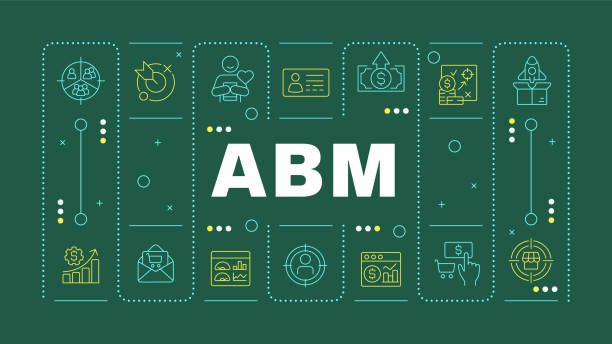No matter how far artificial intelligence evolves, one thing remains constant: the need for clear, polished, and professional writing. Whether you’re crafting emails for work, submitting academic papers, publishing blog posts, or managing client communication, grammar and clarity still define credibility. That’s exactly where Grammarly steps in. In this detailed Grammarly review, we’ll break down why it continues to be one of the most widely used AI writing assistants in 2025.
But with new contenders like Jasper AI for content creation and Surfer SEO for search engine optimization, many users are now asking: Is Grammarly the best grammar checker out there? Or has its performance started to lag behind the latest AI tools? If you’re wondering whether Grammarly is good, how it stacks up in terms of real-world performance, or whether its premium plan is truly worth it—we’ve got you covered. From real-time suggestions to plagiarism detection and tone analysis, this review dives deep into what makes Grammarly tick and how it earns its place in top Grammarly reviews today.
What Is Grammarly?
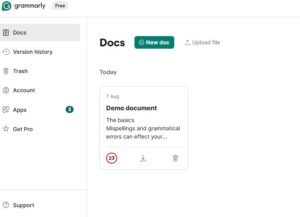
Grammarly is an AI-powered writing assistant that helps users write with more confidence and clarity. At its core, Grammarly is designed to catch and correct common writing mistakes—including spelling errors, grammar issues, punctuation problems, and sentence structure flaws. But it goes far beyond just fixing typos.
Whether you’re a student submitting academic papers, a content writer drafting blog posts, a business professional preparing reports, or someone managing emails, Grammarly helps ensure your message is polished and easy to understand. One of the best things about Grammarly is that it works across multiple platforms. You can use it as a browser extension (Chrome, Safari, Firefox), as a desktop application, or even inside tools like Microsoft Word, Google Docs, and Gmail.
Thanks to its powerful real-time suggestions, Grammarly doesn’t just highlight mistakes—it also offers helpful explanations. This makes it a great learning tool for improving your writing over time, not just a quick grammar checker.
In 2025, with so many AI tools flooding the market, users still ask: Is Grammarly the best grammar checker available? Based on its widespread use, frequent updates, and growing AI-driven features, many users still rate Grammarly as one of the most reliable tools in the writing space.
Whether you’re writing essays, social media posts, or business emails, Grammarly aims to ensure your writing sounds professional, clear, and appropriate for your audience.
Key Features of Grammarly in 2025
In 2025, Grammarly has evolved far beyond a basic grammar checker—it’s now an all-in-one AI-powered writing assistant tailored for professionals, students, bloggers, and content creators alike. With rising competition from advanced tools like Jasper AI and Surfer SEO, Grammarly continues to hold its ground by offering precise, real-time assistance. Below are its standout features:
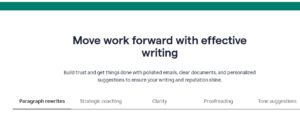
- Real-Time Grammar and Spelling Corrections: Grammarly’s core functionality remains its ability to detect and correct grammar, spelling, and punctuation mistakes instantly. Whether you’re writing a business proposal, a school assignment, or a blog post, this AI grammar tool ensures that typos and syntax errors are fixed on the go. It handles everything from simple misspellings to complex sentence structure issues—something even experienced human editors can overlook. Compared to many other writing assistant tools, Grammarly’s real-time feedback is fast, accurate, and context-aware.
- Smart Tone Detection and Voice Adjustments: One of Grammarly’s most appreciated updates in recent years is its tone detection system. It helps you adjust your writing style depending on your audience. Want to sound professional in a corporate email? Or strike a more casual, conversational tone for social media posts? Grammarly instantly analyzes your text and suggests tone enhancements, making it incredibly useful for marketers and business professionals who manage diverse communication channels.
- AI-Powered Sentence Rewrites: Grammarly’s AI rewriting tool, introduced in 2025, is a game-changer—especially for writers looking to polish their drafts without losing originality. Much like Jasper AI, Grammarly now uses advanced AI algorithms to offer full-sentence rewrites aimed at improving clarity, readability, and structure. Whether you’re rephrasing awkward sentences or enhancing readability for SEO purposes, this feature gives you multiple rewrite options that feel natural and human-written.
- Built-In Plagiarism Checker: For students, bloggers, and professional writers concerned about originality, Grammarly’s plagiarism detection tool is invaluable. It compares your writing against more than 16 billion web pages and academic databases, flagging any accidental or deliberate duplication. While Surfer SEO focuses more on keyword optimization and content scoring, Grammarly ensures your writing remains unique and credible—crucial for academic submissions, online publishing, and SEO ranking.
- Multilingual and English Variant Support: Grammarly now supports multiple English dialects, including American, British, Canadian, and Australian English. This feature is a major plus for global teams, freelancers, and agencies writing for international audiences. You can easily toggle between language variants and ensure your tone and vocabulary match regional expectations—a detail often overlooked by basic grammar tools.
Grammarly Free vs. Premium: Is It Worth Paying in 2025?
In 2025, Grammarly continues to lead as one of the most powerful AI writing tools on the market, catering to students, professionals, content creators, and business teams. One of the most common questions users ask is whether Grammarly Premium is worth the investment—or if the free version is enough.
Let’s break down the difference between Grammarly Free and Premium to help you make an informed decision.
What You Get with Grammarly Free
Grammarly’s free plan is surprisingly generous, especially for casual users. It offers:
- Basic grammar and spelling corrections: Instantly catch typos, punctuation mistakes, and grammatical errors.
- Tone detection: Get feedback on whether your writing sounds confident, formal, friendly, or overly harsh.
- Conciseness suggestions: Tighten up wordy sentences for better clarity.
The free version is ideal for everyday writing tasks like social media posts, personal emails, and basic assignments. However, it does come with limitations that might hold you back in professional or academic settings.
What Grammarly Premium Unlocks
Grammarly Premium, on the other hand, elevates your writing experience significantly. Here’s what you gain with the paid upgrade:
- Advanced grammar corrections: Detects complex sentence structure issues, passive voice, and more nuanced grammar errors.
- Full-sentence rewrite suggestions (new in 2025): Grammarly Premium now leverages generative AI to offer complete sentence rewrites—similar to what Jasper AI offers—helping you express ideas more clearly and naturally.
- Vocabulary enhancement: Suggestions to replace overused or weak words with more impactful language.
- Clarity and tone improvements: Tailors your writing to specific audiences and intents—perfect for professional emails, marketing copy, and reports.
- Plagiarism detection: Scans content against over 16 billion web pages and academic databases to identify potential duplication—especially useful for bloggers, students, and content teams.
- Style guide and goal setting: Set goals by audience, formality, tone, and intent—Grammarly adapts
| Feature & Functionality | Free vs. Premium |
| Basic Grammar & Spelling | Available in Both Plans |
| Tone Detection | Available in Both Plans |
| Sentence Rewrite Suggestions | Not in Free / Included in Premium (AI-powered) |
| Vocabulary Enhancement | Not in Free / Included in Premium |
| Clarity & Readability Help | Not in Free / Included in Premium |
| Plagiarism Detection | Not in Free / Included in Premium |
| Personalized Style Guide | Not in Free / Included in Premium |
Grammarly for Students, Bloggers & Businesses
Grammarly is a powerful writing assistant tailored for a wide range of users, including students, bloggers, and businesses. Whether you’re submitting academic assignments, crafting compelling blog articles, or composing professional business emails, Grammarly plays a vital role in enhancing your writing quality. It helps improve sentence structure, correct grammatical errors, and elevate your tone—all in real time.
During our evaluation, we found Grammarly particularly useful in streamlining business communication, improving SEO-focused blog posts, and polishing everyday content across platforms. Its AI-driven suggestions for clarity, tone, and vocabulary ensured that each piece of writing remained sharp, reader-friendly, and free from awkward phrasing or common mistakes.
Just as Surfer SEO provides detailed content audits and helps boost your on-page SEO rankings, Grammarly for Students, Bloggers & Businesses ensures that your message is grammatically accurate, clear, and professional—building trust with readers and clients alike.
How Accurate Is Grammarly?
Grammarly is widely recognized as one of the most accurate and reliable grammar-checking tools available in 2025. While no grammar tool is 100% perfect, Grammarly consistently delivers top-tier performance when it comes to identifying and fixing common writing issues. It’s designed to enhance your writing by spotting subtle errors that other tools often miss.
Here’s what Grammarly does well:
- Corrects confusing homonyms like “there,” “their,” and “they’re,” helping you avoid common mistakes that can confuse readers.
- Fixes punctuation issues, including missing commas, incorrect apostrophes, and misplaced periods, making your writing easier to read.
- Identifies passive voice, which can make your sentences sound weak or unclear, and suggests more active alternatives.
- Highlights repetitive word usage, helping you vary your vocabulary and sound more natural.
- Improves sentence clarity and structure, offering real-time suggestions to make your writing sharper and more professional.
While Grammarly is highly accurate, it’s still AI-powered. That means it may occasionally suggest changes that don’t fully match your intended tone or context. Just like productivity tools such as Gumloop sometimes miss contextual cues, Grammarly might offer robotic or overly formal suggestions. That’s why it’s always best to review the tool’s suggestions before accepting them.
For students writing essays, professionals drafting emails, or bloggers publishing SEO articles, Grammarly provides a strong first layer of proofreading. It doesn’t replace human editing, but it gets you 90% of the way there—saving time, catching errors, and making your content more readable and polished.
Whether you’re writing academic papers, business proposals, or web content, Grammarly helps ensure your message is clear, confident, and mistake-free.
Grammarly Pros and Cons
Pros of Using Grammarly:
- Easy to Use on Any Platform
Grammarly is designed to be user-friendly for everyone—from students to professionals. Whether you’re writing an email, a blog post, or an academic paper, Grammarly works seamlessly across various platforms like Chrome, Microsoft Word, Gmail, and Google Docs. You don’t need to be tech-savvy to use it. - Real-Time Suggestions While You Type
One of the best things about Grammarly is that it gives instant feedback as you write. You don’t need to finish a document and then check for errors—Grammarly highlights grammar, spelling, and punctuation issues right away, helping you improve your writing on the go. - Helps Improve Tone, Clarity, and Flow
Grammarly goes beyond just grammar. It gives you suggestions to make your sentences clearer and more natural. If your tone sounds too harsh or too formal, Grammarly will recommend changes to match the right style—perfect for emails, blogs, and business documents. - Smooth Integration with Popular Tools
Grammarly integrates easily with tools many people already use daily. Whether you’re typing in Google Docs, sending emails in Gmail, or working on a document in Microsoft Word, Grammarly works in the background to ensure your writing stays polished and error-free.
Cons of Using Grammarly:
- Premium Version Can Be Pricey
While Grammarly does offer a free plan, most advanced features—such as tone suggestions, full-sentence rewrites, and plagiarism detection—are only available in the premium plan. For freelancers, students, or small business owners, the subscription might feel expensive over time. - Sometimes Over-Corrects Natural Language
Grammarly’s AI may sometimes offer changes that sound too formal or robotic, especially if you’re using casual or conversational language. This can make your writing lose its natural tone, especially in blogs or social media posts where a personal voice matters. - Limited Features Without Internet Connection
Grammarly needs an internet connection to work properly. If you’re writing offline or have slow internet, the tool may not be able to analyze your text or give you suggestions. This can be a drawback for people who write while traveling or in low-connectivity areas.
Grammarly Rating: What Do Users Say?
Grammarly continues to earn strong reviews across various platforms, with most users giving it a rating between 4.5 and 4.8 out of 5 stars. These high scores reflect the tool’s ability to deliver real-time grammar corrections, spelling checks, and writing suggestions that improve clarity and professionalism.
According to user experiences, one of the biggest advantages of Grammarly is its ease of use. Whether you’re a student writing essays, a blogger crafting content, or a non-native English speaker improving your communication skills, Grammarly adapts well to different writing styles. Many Grammarly reviews highlight how helpful the tool is in boosting confidence and reducing mistakes, even for those who struggle with grammar.
Users also appreciate that Grammarly works smoothly across platforms like browsers, email, and Google Docs. While some note that the free version has limited features, the premium version is often considered worth the investment for its advanced corrections and tone suggestions.
Overall, the Grammarly experience is highly positive, especially for people who value polished, professional writing in school, work, or online content.
Grammarly Alternatives in 2025
While Grammarly continues to be a leading grammar checker in 2025, it’s not the only option out there. Depending on your writing goals, budget, or team setup, there are several Grammarly alternatives worth exploring:
- Jasper AI
Jasper AI is a powerful writing assistant designed for content creators, marketers, and bloggers. Unlike Grammarly, Jasper goes beyond grammar correction—it helps you generate full-length blog posts, marketing copy, and social media content using advanced AI. It’s ideal for users looking to speed up content creation while maintaining quality. - ProWritingAid
ProWritingAid offers in-depth grammar and style reports. It’s especially useful for long-form content like novels, research papers, and detailed articles. While its interface may feel slower compared to Grammarly, the feedback is highly detailed, making it a solid choice for writers who want more than just grammar checks. - Hemingway Editor
If you’re focused on writing clearly and simply, Hemingway Editor is a great option. It helps you shorten long sentences, avoid passive voice, and improve overall readability. Although it doesn’t offer grammar corrections like Grammarly, it’s perfect for writers aiming for crisp, easy-to-read text. - Zapier + Grammarly Integration
For content teams and agencies, integrating Grammarly with Zapier is a smart way to automate proofreading workflows. You can automatically run grammar checks when documents are added to Google Drive, shared in Slack, or written in apps like Notion or Trello. This is especially helpful for teams working remotely or managing multiple writing tasks at once.
Whether you’re looking for AI content creation (Jasper AI), detailed writing feedback (ProWritingAid), better readability (Hemingway), or workflow automation (Zapier + Grammarly), these tools offer solid Grammarly alternatives in 2025.
Who Should Use Grammarly in 2025?
Grammarly is helpful for a wide range of users, especially in 2025, where digital communication is more important than ever. Here’s who can benefit the most from this tool:
- Students
Grammarly helps students write clear and error-free assignments. Whether you’re working on essays, research papers, or college applications, it checks for grammar mistakes and spelling issues and helps improve sentence structure. This means better grades and more confidence in your writing. - Bloggers and SEO Content Writers
If you’re a blogger or a content writer, Grammarly ensures your content is easy to read and free from mistakes. It helps improve tone and clarity, making your posts more engaging for your readers. It also helps with keyword placement and sentence flow, which can improve your chances of ranking higher on search engines. - Business Professionals
For those writing emails, reports, or presentations, Grammarly helps you sound professional and confident. It checks for tone, clarity, and grammar, ensuring your message is polished and clear. This is especially useful for busy professionals who need quick but accurate editing support. - Non-Native English Speakers
If English is not your first language, Grammarly is a great tool to improve your fluency and writing tone. It helps you write naturally, offering suggestions to make your sentences sound more like native speakers. Over time, this can also help you learn and grow more confident in your English writing skills.
In short, Grammarly is useful for anyone who writes regularly—from school papers to blog posts and business emails. Whether you’re a student, a digital marketer, or working in a corporate environment, it helps keep your writing clear, professional, and mistake-free.
Is Grammarly the Best Grammar Checker in 2025?
Yes, Grammarly remains one of the best grammar checkers in 2025—especially for students, content creators, remote professionals, and business teams. It offers a strong mix of grammar correction, spelling checks, and advanced tone detection, making it ideal for both beginners and advanced users.
While tools like Jasper AI and Surfer SEO help with content writing and optimization, Grammarly still leads when it comes to accurate proofreading and improving sentence clarity. Its AI-powered updates and new features in 2025 ensure that users continue to get real-time suggestions that match modern writing styles and professional standards.
If you’re looking for a reliable grammar tool that supports error-free writing, boosts your confidence, and saves time on editing, Grammarly is still the top choice.
Final Verdict: Should You Use Grammarly in 2025?
Absolutely—Grammarly is still a top-tier grammar and writing assistant in 2025. Whether you’re a student crafting essays, a remote worker sending emails, a blogger publishing content, or a business professional managing reports, Grammarly provides powerful support to ensure your writing is clear, correct, and impactful.
Even the free version offers more value than most basic checkers, while the premium upgrade unlocks advanced features like tone adjustments, clarity improvements, full-sentence rewrites, and plagiarism detection. While no AI tool is flawless, Grammarly does an excellent job of minimizing mistakes and helping users sound more professional and confident in their writing.
If you care about writing professionally and want to save time editing, Grammarly is a smart and reliable choice that continues to evolve with AI.
10 Common FAQs About Grammarly
-
Is Grammarly accurate?
Yes, Grammarly is widely known for its high level of accuracy. In 2025, it’s even more precise thanks to AI upgrades. It not only corrects spelling and grammar but also improves sentence structure and tone. It’s especially helpful for identifying hard-to-spot errors and awkward phrasing that most free tools often miss.
-
Can Grammarly improve my writing style?
Definitely. Grammarly doesn’t just fix mistakes—it helps you write more clearly and naturally. It suggests better word choices, rewrites long sentences, and adjusts your tone based on the audience. Whether you’re writing an email, blog, or essay, it helps you sound more professional and confident.
-
Is Grammarly free to use?
Yes, Grammarly offers a free version with basic grammar and spelling checks. But if you want more advanced tools like AI rewrites, tone suggestions, full-sentence rewrites, and plagiarism detection, you’ll need to upgrade to Grammarly Premium. The premium version is ideal for professionals, students, and businesses.
-
How does Grammarly compare to Jasper AI?
Grammarly and Jasper AI serve different purposes. Jasper is built for generating long-form content like blog posts, while Grammarly focuses on improving and correcting that content. Many content creators use both tools—Jasper for writing and Grammarly for refining.
-
Is Grammarly safe and secure to use?
Yes, Grammarly uses top-grade encryption to protect your content. It never stores your private data without permission and complies with global privacy standards. Whether you’re editing emails or business reports, you can trust that your information is kept confidential.
-
Does Grammarly work with all types of content?
Grammarly works with almost everything—emails, social media posts, documents, academic writing, and more. You can use it via browser extension, desktop app, mobile app, or directly inside platforms like Gmail, Google Docs, and Microsoft Word.
-
Can Grammarly help with academic writing and citations?
Yes, Grammarly Premium includes citation suggestions and plagiarism checks, making it ideal for students and researchers. It can help format academic papers in styles like APA, MLA, and Chicago, and it ensures your writing is clear and original.
-
Does Grammarly support multiple languages?
As of 2025, Grammarly mainly supports English. However, it now recognizes different versions of English—such as American, British, Canadian, and Australian—and adapts suggestions accordingly. While it doesn’t check grammar in other languages, it’s still useful for ESL learners writing in English.
-
Can Grammarly be used by teams or businesses?
Yes, Grammarly Business is designed for teams and companies. It helps maintain a consistent writing style and tone across emails, marketing content, and internal communication. It also offers centralized billing, team analytics, and admin controls to manage access.
-
Is Grammarly worth the price in 2025?
For most users, yes. The free version is great for basic needs, but the premium version offers much more value with AI-enhanced corrections, tone improvements, and plagiarism detection. It saves time, prevents costly mistakes, and helps you write with confidence—making it a worthwhile investment for students, freelancers, marketers, and remote teams.