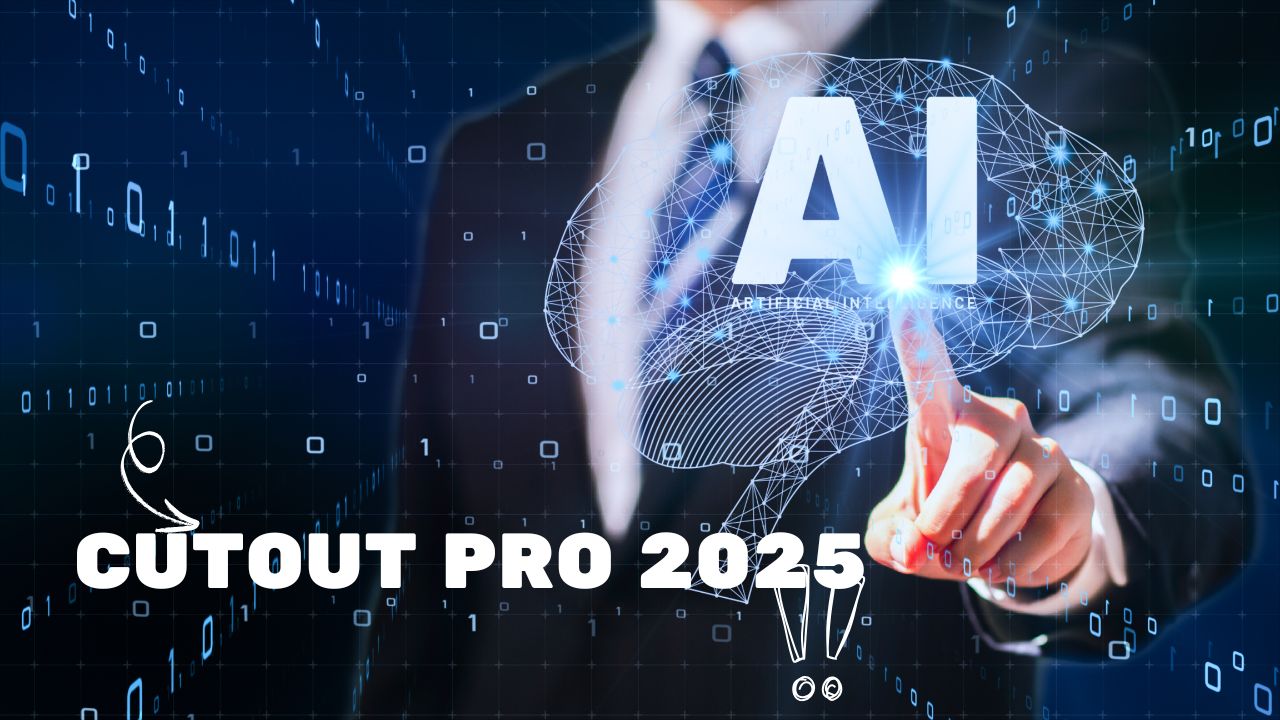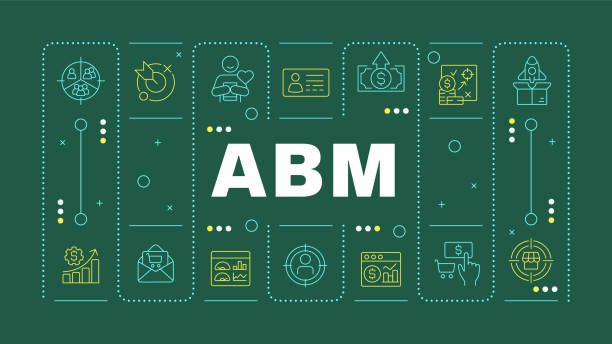Takeaways
- The Cutout.pro software platform is an AI photo editing tool that simplifies complex editing tasks like removing online backgrounds, photo enhancement, and video editing.
- It caters to a wide range of users, including professionals and businesses, marketers, photographers, and everyday users.
- Offers credit-based pricing with both a free forever plan and premium subscription plans, making it flexible for medium business solutions and individuals.
- The photo editing SaaS platform provides API support available for automation and seamless workflows.
- While reviews highlight its accuracy in image background removal, some users mention limitations in free usage and a terrible user reviews segment.
Overview of Cutout.Pro: AI-Powered Automatic Visual Design Platform
Cutout.Pro is an all-in-one online photo editor and cloud-based platform that leverages artificial intelligence to simplify design and editing processes. Unlike traditional photo editing software that requires advanced skills, the Cutout.pro software platform uses automation and smart algorithms to deliver professional-grade results.
From unwanted element removal to cartoon selfie effects, this browser-based platform ensures speed, accessibility, and accuracy. Businesses use it to streamline e-commerce product photo editing, while individuals rely on it for personal creative projects like memes and profile pictures.
Its SaaS background remover setup ensures users don’t need high-end hardware. Everything runs online, and online support options are available for troubleshooting.
How Does It Work?
The photo editing SaaS platform relies on deep learning models trained on millions of images. When a user uploads an image or video:
- The AI auto-detects objects, faces, and backgrounds using an auto-select function.
- It applies precise segmentation algorithms to separate key elements.
- The system then processes enhancement, removes background AI, or makes stylistic changes depending on the tool selected.
Results are delivered within seconds. For example:
- In background removal, the image background remover identifies the subject and separates it cleanly, even with complex details like hair strands.
- In AI art generation, the model interprets prompts or images to create unique visuals.
Key Features and Benefits of Cutout.pro
Background Removal
The flagship feature is the SaaS background remover, allowing users to remove online backgrounds instantly. It handles transparent items like glass or hair textures better than basic tools. Competitors include the Removal.ai technology tool, Wondershare PixCut software, and the FocoClipping background remover.
Photo Enhancement
Offers photo editing features like color correction, sharpening, and resolution upscaling. Ideal for restoring old photos or enhancing low-quality images.
AI Art Generation
Generates unique artworks from text prompts. Competes with Imgkits AI tools and the Pure Photos platform in this niche.
Cartoon & Anime Effects
Provides cartoon selfie effects and anime filters for social media profiles, stickers, and personalized content.
Passport Photo Maker
The passport photo maker ensures government compliance for ID photos, saving users from studio visits.
Meme Generator
Includes a built-in templates feature for memes and marketing visuals. Supports social media integration for quick publishing.
Colorization
Revives old B&W images into colorized versions using AI-powered tools.
Blur Backgrounds
Enables DSLR-style portraits with selective blurring.
Video Editing
The video background remover allows creators to edit video content without green screens. Aimed at businesses needing cost-effective editing.
Use Cases and Applications
- Graphic Design → Designers streamline object isolation and repetitive editing.
- E-Commerce Product Photos → Online sellers benefit from clean product visuals, compatible with Shopify and WooCommerce.
- Marketing & Advertising → Fast campaign visuals with drag-and-drop tool, memes, and branded content.
- Photography → Retoucher Online platform-style editing makes professional touch-ups easy.
- Video Editing → Marketing teams leverage the video background remover for polished content.
- Personal Use → Students and casual users love cartoon selfie effects, memes, and profile edits.
Who Is It For?
The Cutout.pro software platform is versatile for:
- Small & medium business solutions → Affordable bulk editing.
- Designers & marketers → Saves time with collaborative editing tools.
- Photographers → Quick retouching and restoration.
- Casual users → Fun filters and memes.
Its credit-based subscription system, with pay-as-you-go flexibility, supports both casual users and professionals and businesses.
Integrations and API
API support details make Cutout.Pro flexible for integrations:
- Shopify & WooCommerce → auto background removal.
- Canva & Figma → design workflows.
- Social media handles → quick publishing.
- Automation tools → AI art generation.
This photo editing SaaS setup ensures businesses can plug into the platform easily.
Pricing Plans
Cutout.Pro offers multiple subscription plan options:
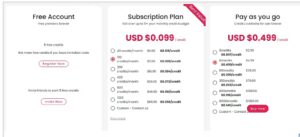
Screenshot sourced from the official Cutout.Pro website
| Plan | Details |
|---|---|
| Free Account | – Free previews forever – 5 free credits on signup – Extra credits via invitation code – Invite friends to earn +5 credits |
| Subscription Plan | – Starting from USD $0.099/credit – 40 credits/month = $5.00 ($0.125/credit) – 100 credits/month = $9.90 ($0.099/credit) – 200 credits/month = $16.90 ($0.084/credit) – 400 credits/month = $29.00 ($0.072/credit) – 800 credits/month = $49.00 ($0.061/credit) – 1200 credits/month = $69.00 ($0.058/credit) – Custom plans available (Contact vendor) |
| Pay as You Go | – Starting from USD $0.499/credit – 3 credits = $2.99 ($0.997/credit) – 10 credits = $4.99 ($0.499/credit) – 100 credits = $39.00 ($0.390/credit) – 300 credits = $79.00 ($0.263/credit) – 1000 credits = $199.00 ($0.199/credit) – 10,000 credits = $1399.00 ($0.140/credit) – Custom plans available (Contact vendor) |
Security & Privacy
In 2024, a security incident affected the platform. Though not large-scale, it raised concerns for users in Hong Kong, China, and globally. The breach mainly impacted account credentials, highlighting the need for better SaaS data protection.
Recommended actions:
- Change passwords.
- Enable two-factor authentication.
This reminds users that while photo editing SaaS tools are powerful, security is critical.
Alternatives & Competitors
When considering software alternative comparisons, Cutout.Pro competes with:
- Remove.bg → High-accuracy background removal AI.
- Canva Pro → Full design suite with collaborative editing tools.
- Fotor: Simple online photo editor with AI features.
- Adobe Express → Broader, professional editing tool.
- The Erase.bg software solution, ZapBG editing software, and PhotoKit editor tool are niche competitors.
These options appear in the SaaSworthy product database, which assigns SW Score breakdowns for easy SaaS buyer guide comparisons.
Conclusion
The Cutout.pro software platform positions itself as a photo editing SaaS solution that blends affordability with ease of use. With features like image background remover, passport photo maker, drag-and-drop tool, and video background remover, it serves both professionals and businesses as well as casual users.
Its strengths lie in accessibility, API support details, and flexibility with subscription plan options. However, weak points include limited free credits and a low user rating distribution dominated by terrible user reviews.
For those looking at top photo editing software, Cutout.Pro remains a practical choice—especially if you want a browser-based platform with online support options and quotation-based pricing for enterprises. But power users may prefer more advanced alternatives.
Other Popular AI Tools to Explore in 2025
| Tool Name | Short Description |
| Gumloop | AI-powered automation platform that streamlines repetitive workflows and improves productivity across apps. |
| Jasper AI | Advanced AI writing assistant for creating blog posts, marketing copy, and SEO-friendly content. |
| Zapier AI | Automates app integrations with AI-driven logic to connect workflows without coding. |
| Originality AI | Reliable tool for plagiarism detection and checking AI-generated text originality. |
| Copy AI | Fast copywriting solution for generating ad copy, social media captions, and blog ideas. |
| Undetectable AI | Makes AI-generated content appear more natural and human-like for publishing. |
| Lexica Art | Creative platform for generating AI-powered artwork and exploring image libraries. |
| Gong AI | Sales intelligence software that analyzes calls to boost team performance and conversions. |
| Decoherence AI | Innovative platform that transforms text prompts into synchronized music and video. |
| Beautiful AI | Smart presentation maker that designs professional slides with AI assistance. |
| Instantly AI | AI-driven email outreach tool that personalizes cold emails for higher response rates. |
| Pictory AI | Converts blogs or scripts into short, shareable videos with AI automation. |
| Notion AI | Enhances Notion with AI writing, summarization, and task organization features. |
| Crayo AI | AI design platform for generating creative images, graphics, and illustrations. |
| Grammarly | Widely used AI tool for correcting grammar, spelling, and writing style. |
| Surfer SEO | SEO optimization platform that helps boost rankings with AI-driven content strategies. |
| Hemingway App | Writing tool that improves clarity and readability by simplifying text. |
| FlexClip | Easy-to-use AI-powered video editor with templates, animations, and editing features. |
FAQs About Cutout.Pro
Q1. What is Cutout.Pro, and how does it work?
Cutout.Pro is an AI-powered visual design platform that automates photo and video editing tasks. It uses advanced computer vision and deep learning algorithms to remove backgrounds, enhance images, generate AI art, colorize old photos, and more. Users simply upload an image or video, and the tool processes it instantly in the cloud, delivering professional-quality results without the need for manual editing.
Q2. Is Cutout.Pro free to use?
Cutout.Pro offers both free and paid options. The free version allows users to test essential features such as background removal and basic photo editing, but with limitations like lower resolution outputs or watermarks. For higher quality, commercial usage, and advanced features, users can upgrade to premium plans that include credits for bulk processing, HD exports, and API integrations.
Q3. What are the key features of Cutout.Pro?
Cutout.Pro comes with a wide range of AI-driven tools, including:
- Background removal for photos and videos
- Photo enhancement to sharpen low-quality images
- AI art generation for creative visuals
- Colorization of black-and-white photos
- Cartoon and anime effects for avatars
- Passport photo maker for official documents
- Meme generator for quick social media content
- Video editing tools with blur backgrounds and cutouts
These features make it versatile for professionals, businesses, and personal use.
Q4. Who can benefit from using Cutout.Pro?
Cutout.Pro is suitable for:
- E-commerce sellers who need clean product photos
- Content creators and marketers looking for quick designs
- Photographers who want fast background removal
- Businesses for ad creatives and presentations
- Students and personal users who want fun edits like cartoons or memes
Its user-friendly interface means even beginners can create professional visuals in minutes.
Q5. Does Cutout.Pro provide an API for developers?
Yes, Cutout.Pro offers an API that allows developers and businesses to integrate its AI-powered editing capabilities directly into their own platforms or workflows. This is especially useful for e-commerce platforms, print-on-demand services, and design apps that need automatic background removal, image enhancement, or bulk processing at scale.
Q6. How secure is Cutout.Pro for handling photos and videos?
Cutout.Pro follows strict security protocols to ensure user data privacy. Uploaded images and videos are processed in real-time and automatically deleted after processing, ensuring that personal or sensitive files are not stored permanently. For professional or enterprise clients, additional compliance measures can be arranged.
Q7. How does Cutout.Pro compare to Photoshop or Canva?
Unlike Photoshop, which requires manual editing skills, Cutout.Pro is fully automated and beginner-friendly. While Canva focuses on drag-and-drop design, Cutout.Pro specializes in AI-powered automation, making it much faster for tasks like background removal, photo enhancement, and AI art creation. Many professionals actually use Cutout.Pro alongside tools like Canva or Photoshop for a more complete workflow.
Q8. What are the main use cases of Cutout.Pro?
Some of the most common applications include:
- E-commerce product photography—clean, professional product images for Amazon, Shopify, and Etsy.
- Marketing and advertising – creating ad creatives, banners, and social posts quickly.
- Photography – enhancing portraits, retouching, and colorizing vintage photos.
- Personal use—making profile pictures, memes, cartoons, or passport photos.
- Video editing—removing or blurring backgrounds for social media clips and presentations.